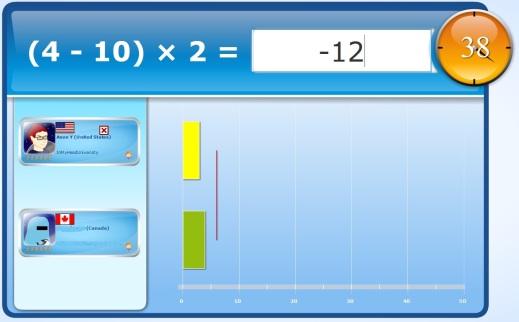I almost feel like reviewing Khan Academy is unnecessary, it has been so prominent over the past few years. However, it is one of the most impressive online resources for learning, and I like it, so this site would be incomplete without it. Khan Academy is an enormous, diverse, and free collection of online lectures across an equally enormous number of subjects – in their own words “from math and finance to history and art.” Plus math exercises, an interactive computer science section, and the potential for much more. Khan Academy is a rapidly growing . Because they are constantly adding new lessons, and expanding features, this article will probably be out dated by the end of the year, if not the week.
Aesthetics: 8
Entertainment: 6
Usability: 9
Bonus: Huge number of subjects!
Note: Almost exactly the day after I posted this Khan Academy updated their interface. I have updated the first image, but the rest of the screen shots below still show the old interface.
If there is a subject you want to learn about, it is probably here. The majority of the material is video lectures – usually 4-10 minutes. In the videos, the teacher, often Salman Khan himself, speaks over a visual presentation to explain the subject. While I haven’t seen many, those I have seen are quite good. There has been some back lash (see the links at the bottom of the page), and it is key to note that Salman is not a professional teacher, nor a certified expert in every subject he covers. However, he is smart and he speaks in common language that I think is accessible and accurate. Khan academy shouldn’t replace school, or college, but these thousands of lessons are a great place to start with any subject. But wait – there’s MORE!
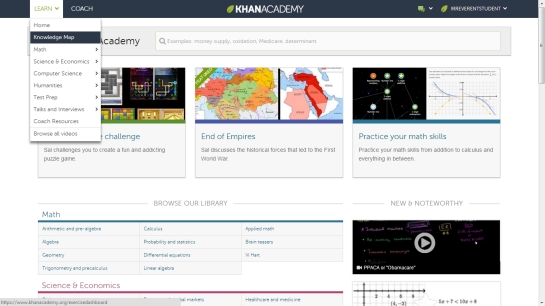
The home page – look at all that stuff! In the top left you’ll see a drop down menu, with a link to the knowledge map.
Mathematics exercises, with a map! These can be accessed by searching for the material, or via the knowledge map (see above to find your way to the map; look below for a picture of the map).
Khan Academy exercises are great for sticky subjects students are stuck on, need to review, or just practice. Problems come as straight numbers, and sometimes word problems, with randomly generated values. In my experience one of the most mechanical and time consuming tasks for a teacher or tutor is generating problems that make sense and solve with a clean/neat answer. Not only do these exercises vary the numbers, they include “hints” that gradually walk though the problem, and then reveal the answer.
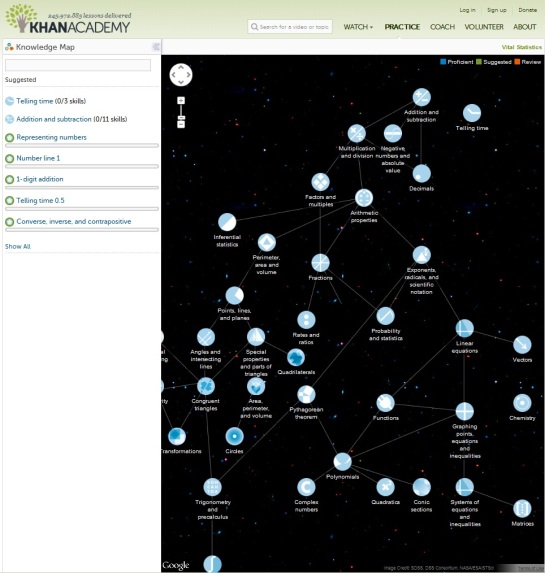
Look at all that knowledge! One complaint I have is that the knowledge map doesn’t zoom out very far – to get this screen shot I zoomed out by pressing Ctrl and the minus key, use Ctrl + to zoom back in.
The problems come in “stacks,” illustrated by the stack of cards (see below, top right). Student can score a 1-3 leaves on each card. 3 leaves for a correct answer on the first try, 2 for a second attempt or with hints, 1 if the answer has been revealed by showing all the hints. At the end of a stack the number of leaves is shown, plus the number correct in a row, plus the number answered “quickly”.
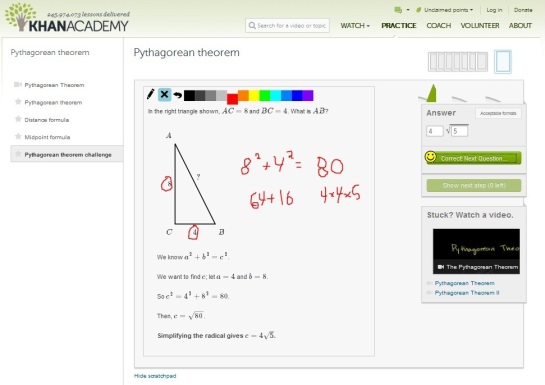
The Scratch pad allows students to do work on the screen, and then they enter their answer on the right. Here I have shown all the hints to the problem, just to illustrate, but showing all the hints results in a maximum score of 1 leaf.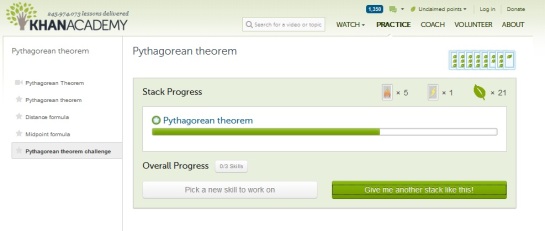
The fire cards shows the number answered quickly, while lightning indicates the longest streak of correct answers, and leaves shows the number of points earned.
For more information on Khan Academy check out the links below.
- Wikipedia Entry for Khan Academy
- An Article from Wired Magazine (2011) – One strategy that has been used with Khan Academy is “flipping” the classroom, wherein students view lectures as homework,and work on problems in class, check out this article for more info.
- Salman Khan the founder did an AMA “ask-me-anything” interview on reddit, check it out! – verbal answers for those who don’t like digging through reddit.
- A criticism from a former teacher, and (for profit) curriculum developer, and that debate continued with a response from Salman
If you like Khan Academy, you might also like:
- Khan academy on a stick – An offline version of Khan academy where internet is not available or inadequate
- MIT OpenCourseWare – Free Class Materials from MIT – more info on Wikipedia
- The National Repository of Online Courses – Great material for AP courses, I used this when I took AP Biology.
- TED Talks – if you haven’t heard of these, check out the Wikipedia
- Coursera.org – Online courses from 62 Universities
- Where to Get the Best Free Online Education – from Lifehacker
Some of coolest videos on Khan Academy – under construction – suggest one in the comments!
- A Crash Course on Indoor Flying Robots
- 11 Khan Academy Lessons That Will Change How You Understand The Universe — In Three Hours
Criticisms of Khan Academy
Among teacher and education innovators there is a huge amount of criticism of Khan academy. The reason for this is the mainstream media’s unchecked exuberance for the site, which overlooks major flaws and growing pains inherent to the website. Some examples below: